Albus creates a new content block when you requested an action, such as asking a question, or want to listen an audio narration of a piece of text you highlighted. A new block is always borns attached to its ancestor, so while you work on a board, a contextual mind map generates on its own automatically. It's a good way to develop your train of thought, or present your work.
You can disconnect content blocks by selecting and deleting the 'wires' between them. All the content blocks can be attached to each other by wires: Just click on any node that appears when you hover a content block, and connect it to any other block.