When your board gets bigger and busier, you need to see the big picture. Besides the + and - buttons at the top right of your board, there are three more ways to zoom out/in depending on your operating system you use.
Hold “command ⌘” key and swipe with your mouse (Magic Mouse/Mac).
Hold “control” key and scroll your mouse (Windows).
Pinch in & out with your trackpad/touchpad.