If you want to delete your Albus account, go to Dashboard > Preferences > Delete my account permanently. Once you read and confirm that decision the system automatically will delete your all account details right away. Deleted accounts cannot be retrieved. No other data can be retrieved after an account deletion.
You can always create a new Albus account anytime you like.