You can create new images similar to an existing one. Right click an image to open the menu and select 'Generate similar', or select the image and click 'Generate similar' icon on the hover menu to start. Pick a style and an aspect ratio. Then Albus adds some inspiration and 're-imagines' your reference visual to create something new.