Albus can remove backgrounds from images and create downloadable PNG files. To remove backgrounds, select an image and right click to see the menu, then select 'Remove background'. Albus will isolate the subject from the backgrounds and extract a new image.
You can download the no-background image as a .PNG file by clicking 'Download' icon on the hover menu.